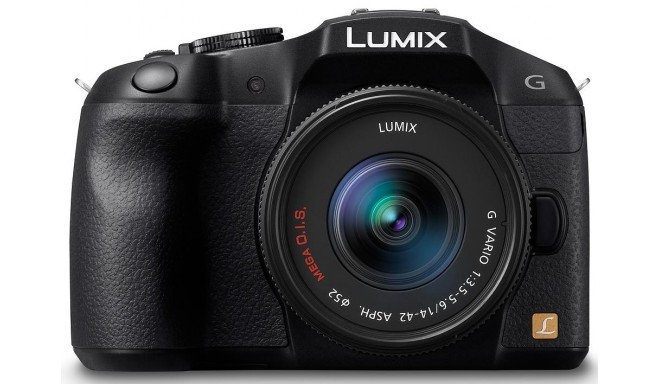Panasonic Lumix DMC-G6 + 14-42mm Kit
36272

Main info
- 16.05 megapixel 4/3 Live MOS sensor
- 3" vari-angle OLED touchscreen
- Elextronic OLED viewfinder
- Integrated WiFi – control camera from smart device
- FullHD video recording
Product has been archived
+ LUMIX G VARIO 14-42mm f/3.5-5.6 II ASPH. / MEGA O.I.S. standard zoom lens
Unwire Your Creativity with the NFC Wi-Fi Enabled LUMIX DMC-G6

Sensor
Four Thirds
3:2, 16:9, 1:1 aspect ratio available
160 – 12 800
1/3 or 1 EV increments
Supersonic Wave Filter
Adobe RGB
Bayonet
FourThirds lenses (with DMW-MA1 adapter)
Image stabiliser
Uses in-lens stabilization
Focusing
Continuous
Flexible
Manual
Can be locked by pressing shutter-release button halfway
23-area
1-area
Spot
Exposure metering
1728-zone multi-pattern sensing system
Center weighted average
Spot
1/3 EV increments
3, 5 or 7 frames
Shutter
Vertical-travel focal-plane shutter
Bulb
1/3 EV increments
Shooting
Scene
Program
Aperture priority
Shutter priority
Manual
Creative Control
User (2)
Continuous (Super high)
Continuous (High)
Continuous (Medium)
Continuous (Low)
Self-timer 2 sec
Self-timer 10 sec
Bulb
7 fps [High]
4 fps [Medium]
2 fps [Low]
White balance
Daylight
Cloudy
Shade
Tungsten
Fluorescent
Flash
Color temperature set (2500–10000K)
Movie recording
[FullHD] 1920 × 1080 24p
[HD] 1280 × 720 30p/25p
[VGA] 640 × 480 30p/25p
File types
DCF
DPOF
MOV (Video: H.264/MPEG-4 AVC; Audio: AAC stereo)
MP4 (Video: H.264/MPEG-4 AVC; Audio: AAC stereo)
Viewfinder
LCD monitor
Saturation
Red tint
Blue tint
Storage
SDHC
SDXC (UHS-I)
Flash
Flash on
Flash off
Slow sync
Rear curtain sync
Red-eye reduction
Flashguns with standard hot shoe in manual mode
ISO 518 standard hot shoe
Interface
miniHDMI (Type C)
Via connected smartphone
Features
Power source
Body
Battery charger
USB cable
Body mount cover
Shoulder strap
Hot shoe cover
Product codes
Photopoint offers free shipping for orders over 99 € delivered to Estonia. Take a look in the tab "Delivery" for a more precise delivery estimate.
For this product you can select the desired delivery method at the shopping cart:
Photopoint store Pick-up
Place your order from Photopoint web store and pick your goods up from one of Photopoint`s brick and mortar stores. The delivery to Photopoint store is free even for orders less than 99 €. You will be noticed by e-mail when your order is ready for pick-up.
The Photopoint stores are located in Tallinn and Tartu. See the exact locations from here.
Omniva parcel terminal
You can order the goods to one of the Omniva Parcel terminals. Choose the desired terminal at the shopping cart. As the shipment arrives to the selected terminal, you will be sent an SMS-notification with an unique code. Go to the terminal within a week, enter the code and take your package. It is as simple as that.
See Omniva Parcel terminal locations here.
SmartPOST parcel terminal
Did not find an Omniva terminal at suitable location? Try SmartPost. Choose the desired terminal at the shopping cart. As the shipment arrives to the selected terminal, you will be sent an SMS-notification with an unique code. Go to the terminal within a week, enter the code and take your package. This method actually works for all parcel terminals.
See SmartPOST parcel terminal locations here.
DPD parcel locker
Make sure you check out also the locations of DPD parcel lockers. These are located all over Estonia. The delivery is the same. As the shipment arrives to the selected locker, you will be sent an SMS with a unique code. Go to the locker, enter the code and take your package.
See DPD parcel locker locations here.
Smartpost Finland parcel terminal
SmartPOST Finland is the best way to order goods to Finland. These terminals work the same way as in Estonia. As the shipment arrives to the selected terminal in Finland, you will be sent an SMS-notification with an unique code. Go to the terminal, enter the code and take your package.
See SmartPOST Finland parcel terminal locations here.
Matkahuolto parcel service
Matkahuolto is easy way to order goods to Finland. These are located also in smaller Finnish towns. As the shipment arrives to the selected Matkahuolto outlet, you will be sent an SMS-notification or an e-mail. Go to the outlet, show your ID and take your package.
See Matkahuolto outlet locations here.
Omniva courier delivery
The courier will transport your goods from Photopoint straight to the provided address. The delivery will take place at workdays from 08:00 to 17:00. Hold your phone near you as the courier will call you prior to its arrival. Please make sure there is someone at the destination, eligible to receive the shipment.
This product is available to try and buy from the following Photopoint retail stores:
Photopoint, Kristiine keskus: Endla 45, Tallinn
Photopoint, Ülemiste keskus: Suur-Sõjamäe 4, Tallinn
Photopoint, Tartu Kaubamaja: Riia 1, Tartu
Photopoint, Rocca al Mare: Paldiski mnt 102, Tallinn
Photopoint, Kvartal: Riia 2, Tartu
Photopoint, Lõunakeskus: Lääneringtee 39, Tartu
NB! Retail store stock status is not in real time and does not consider reservations. For a detailed availability please contact the retail store.Online orders may be delivered from another store. You will receive a notification when the goods are ready to be picked up.