Blog posts mentioning this product:
Sony DSC-RX10 III
61209
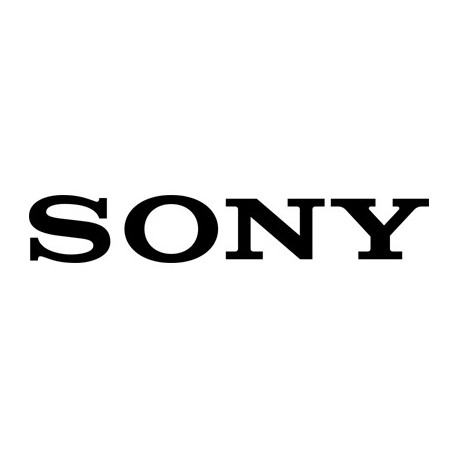
Main info
- 20,1 megapixel 1" Exmor RS CMOS sensor
- 25× optical zoom lens (24 – 600 mm)
- 4K UHD 3840 × 2160 25p video recording
- Electronic viewfinder, tiltable display
- Integrated WiFi & NFC connectivity
Product has been archived



The first 25× optical zoom lens in a RX series camera features 24–600mm extra-wide-angle to ultra-telephoto zoom range in a bright f/2.4-4 lens; Super-ED glass, ED glass and aspherical lens elements to maintain excellent image resolution, contrast and quality; and nine-blade aperture unit for outstanding depiction of bokeh background.
Exmor RS™ stacked CMOS image sensor with 20.1 effective megapixels
A large 1.0"-type Exmor RS CMOS image sensor with 20.1 effective megapixels achieves more captivating results, thanks to a stacked architecture that expands and speeds up signal processing, back illumination technology to increase light collection efficiency and reduce noise in shots taken at up to ISO 12 800, and attached DRAM chip for faster large-volume output that in-camera 4K super slow motion recording requires.
Continuous shooting at up to 14 fps without blackout
High-speed readout of the image sensor’s 20.1 effective megapixels of imaging data makes continuous shooting at a rate of up to about 14 fps possible with reduced blackout. This makes it easier to shoot great moments and expressions at their height nearly instantaneously. High-precision automatic autofocus tracking is operational even during continuous shooting at up to 5 fps.
Fast Intelligent AF in just 0.09 sec.
Along with great zoom coverage up to 600 mm, the RX10 III features 0.09-sec high-speed AF. By assessing the subject even before the shutter button is pressed halfway, the system’s subject detection algorithm accurately predicts the proper point of focus, upon which the camera focuses as soon as the button is pressed.
Anti-Distortion shutter for fast and silent shooting
The rolling shutter phenomenon distorts images of fast moving subjects. The RX10 III can suppress it when shooting at up to a shutter speed of 1/32 000 sec. Ensuring that you can capture sharp, undistorted images of sports such as tennis. Plus its electronic shutter can operate silently, allowing you to shoot concerts, wildlife, and other subjects without disturbing the environment.
BIONZ X™ image processing engine
To faithfully reproduce and fine-tune detail and texture, this image processor works with the lens and Exmor RS stacked-type image sensor to handle approx. 20.1 effective megapixels of data with great speed and precision. Diffraction reduction to maintain image clarity even at smaller aperture settings and area-specific noise reduction according to image area characteristics also help to maintain high image quality.
Optical SteadyShot™
Optical image stabilisation technology developed exclusively by Sony is especially valuable for handheld still and movie shooting, especially in low light or at the ultra-telephoto end of the zoom range up to 600 mm. This system is equivalent to a 4.5-stop faster shutter speed, and prevents camera blur to ensure smooth, stable framing and shooting.
XGA OLED Tru-Finder™
With high magnification (0.70×), contrast and resolution, this electronic viewfinder displays great depth. The equivalent of approx. 2.35 million dots on display reproduce rich tones and colours even in dark areas, for realistic images that match the high quality of the final recording. ZEISS T* Coating significantly reduces surface reflection from the sun and other light sources.
Versatile, user-friendly, reliable operation
Lens manual rings for focus, zoom and aperture provide comfortable, adaptable control, especially as you look through the viewfinder. Multi Interface (MI) Shoe makes it easy to connect flash units, microphones and other accessories. Dust- and moisture-resistant sealant and construction of operating parts allow the camera to withstand rugged conditions.
Zoom Assist
When you lose track of a moving subject while framing (which often occurs in ultra-telephoto shooting), press and hold down the C (custom) button to which Zoom Assist is assigned to trigger Zoom Assist function’s automatic zoom-out. Find and frame up the subject again, then release the button, and the camera automatically zooms back in to the original focal length, so you can resume shooting the subject.
4K movie recording
4K movies can be recorded with full pixel readout and no pixel binning, for the ultimate image resolution with less moiré and jaggies. A high-speed front-end LSI that supports image processing greatly reduces “rolling shutter” (diagonal skewing) distortion that is commonly seen in video footage of fast-moving subjects.
Super slow motion up to ultra telephoto
It’s easy to create super slow motion movies. Turn the mode dial to HFR (High Frame Rate) mode. Choose among 960/1000fps, 480/500fps, and 240/250fps (NTSC/PAL), frames-per-second rates for shooting exceptionally clear, smooth close-up action at up to 40× the ordinary frame rate for movies, according to the speed at which the subject moves. In Quality Priority mode, image quality approaches Full HD quality at 240/250fps, and HD quality at 480/500fps.
Clean HDMI Output
The camera supports not only uncompressed movie recording on external recording equipment — it also lets you output such high-quality movies for real-time viewing on an external monitor, so you can confirm focus and other details more clearly while recording in-camera.
S-Gamut/S-Log2
Gain flexibility to make more expressive movies in post-production. S-Log2 gamma curves feature wide dynamic range (up to 1300%) to reduce whiteout and blackout in the colour grading process.
XAVC S/AVCHD movie formats
With high-bit-rate XAVC S format, which is based on the XAVC format that’s highly reputable among professionals, serious moviemakers can record high-quality 4K and Full HD movies with minimal compression noise at maximum bit rates of 100 Mbps and 50 Mbps, respectively. The RX10 III also offers you options to easily record, edit and share AVCHD format movies.
One-touch remote/ One-touch sharing
One-touch remote makes your smartphone or tablet a viewfinder/remote control. One-touch sharing transfers photos/videos to your device for SNS sharing. Just install a PlayMemories Mobile™ app via Wi-Fi to your NFC-enabled Android device, then touch the device to the camera to connect them. No NFC? No problem, as new QR code compatibility can also pair the devices.
Remote Camera Control
Download and install a Remote Camera Control application on a computer in order to change camera settings, shoot images, and otherwise operate the camera from the computer via USB connection of the camera to the computer. The image data recorded on the camera will be stored directly.
Sensor
16:9, 4:3, 1:1 aspect ratio available
1/3 EV increments
Expandable to ISO 64
Adobe RGB
Lens
Image stabiliser
Focusing
Continuous
Manual
Direct manual
Can be locked by pressing shutter-release button halfway
Center
Spot
Flexible spot
Manual
0.25 m - ∞ (tele)
Exposure metering
Center weighted average
Spot
1/3 EV increments
3 frames
Shutter
Bulb
1/32 000 – 30 sec (electronic shutter)
Shooting
Superior Auto
Scene
Program
Aperture priority
Shutter priority
Manual
User (3)
Speed priority
Continuous
Self-timer 2 sec
Self-timer 10 sec
Iseavaja portree
Self timer continuous
White balance
Daylight
Cloudy
Shade
Tungsten
Fluorescent (4)
Flash
Color temperature
Manual
Movie recording
Full HD 1920 × 1080
[FullHD] 1920 × 1080 60p/50p
[FullHD] 1920 × 1080 60i/50i
[FullHD] 1920 × 1080 30p/25p
[HD] 1280 × 720 30p/25p
[FullHD] 1920 × 1080 480p/500p
[FullHD] 1920 × 1080 960p/1000p
[FullHD] 100 Mbps (VBR)
[FullHD] 28 Mbps (AVCHD)
File types
DCF 2.0
MPF
AVCHD (Video: H.264/MPEG-4 AVC; Audio: Dolby Digital AC3 stereo)
MP4 (Video: H.264/MPEG-4 AVC; Audio: AC3 stereo)
Viewfinder
LCD monitor
Storage
SDHC (UHS-I)
SDXC (UHS-I)
Memory Stick PRO Duo
Memory Stick PRO-HG Duo
Flash
1.0 – 6.5 m (tele)
Flash on
Flash off
Slow sync
Rear curtain sync
Red-eye reduction
1/3 EV increments
Interface
3.5 mm headphones out
Sony remote commander RM-VPR1
Features
Power source
Body
microUSB cable
Shoulder strap
AC adapter AC-UB10
Lens cap
Lens hood
User manual
Dimensions and weights
Product codes
Photopoint offers free shipping for orders over 99 € delivered to Estonia. Take a look in the tab "Delivery" for a more precise delivery estimate.
For this product you can select the desired delivery method at the shopping cart:
Photopoint store Pick-up
Place your order from Photopoint web store and pick your goods up from one of Photopoint`s brick and mortar stores. The delivery to Photopoint store is free even for orders less than 99 €. You will be noticed by e-mail when your order is ready for pick-up.
The Photopoint stores are located in Tallinn and Tartu. See the exact locations from here.
Omniva parcel terminal
You can order the goods to one of the Omniva Parcel terminals. Choose the desired terminal at the shopping cart. As the shipment arrives to the selected terminal, you will be sent an SMS-notification with an unique code. Go to the terminal within a week, enter the code and take your package. It is as simple as that.
See Omniva Parcel terminal locations here.
SmartPOST parcel terminal
Did not find an Omniva terminal at suitable location? Try SmartPost. Choose the desired terminal at the shopping cart. As the shipment arrives to the selected terminal, you will be sent an SMS-notification with an unique code. Go to the terminal within a week, enter the code and take your package. This method actually works for all parcel terminals.
See SmartPOST parcel terminal locations here.
DPD parcel locker
Make sure you check out also the locations of DPD parcel lockers. These are located all over Estonia. The delivery is the same. As the shipment arrives to the selected locker, you will be sent an SMS with a unique code. Go to the locker, enter the code and take your package.
See DPD parcel locker locations here.
Smartpost Finland parcel terminal
SmartPOST Finland is the best way to order goods to Finland. These terminals work the same way as in Estonia. As the shipment arrives to the selected terminal in Finland, you will be sent an SMS-notification with an unique code. Go to the terminal, enter the code and take your package.
See SmartPOST Finland parcel terminal locations here.
Matkahuolto parcel service
Matkahuolto is easy way to order goods to Finland. These are located also in smaller Finnish towns. As the shipment arrives to the selected Matkahuolto outlet, you will be sent an SMS-notification or an e-mail. Go to the outlet, show your ID and take your package.
See Matkahuolto outlet locations here.
Omniva courier delivery
The courier will transport your goods from Photopoint straight to the provided address. The delivery will take place at workdays from 08:00 to 17:00. Hold your phone near you as the courier will call you prior to its arrival. Please make sure there is someone at the destination, eligible to receive the shipment.






















