DJI Phantom 4 Advanced
85543

Main info
- 4K UHD 3840 × 2160 60p/50p video recording
- 1-inch 20MP Exmor R CMOS sensor
- Control range up to 7 km
- Obstacle sensing
- Flight time up to 30 minutes
Product has been archived
The onboard camera features a 1-inch 20-megapixel CMOS sensor. A custom-engineered lens made up of eight elements is arranged in seven groups. The camera boasts a mechanical aperture that eliminates rolling shutter distortion that can occur when taking images of fast moving subjects or when flying at high speed and a mechanical focus.
Five Vision Sensors
Equipped with the FlightAutonomy system made up of five vision sensors, dual-band satellite positioning (GPS and GLONASS), ultrasonic rangefinders and redundant sensors, the Phantom 4 Advanced is able to hover precisely in places without GPS and fly in complex environments. The dual forward vision sensors can see as far as 98' out in front, and enable auto brake, hover, or detour in front of obstacles within a 49-foot range.
Remote Controller with Lightbridge HD Video Link
The Phantom 4 Remote Controller integrates an upgraded Lightbridge HD video transmission which enables up to 720p HD live view with a range of up to 4.3 miles. The system uses a combined 2.4 GHz signal for both control and monitoring. This in contrast to the Phantom 4 Pro, which also offers a 5.8 GHz channel for Lightbridge. The DJI GO 4 app, combined with a separately available iOS or Android mobile device, allows you to live stream, edit, and share your aerial videos and photos instantly.
Intelligent Flight Modes
Draw
With Draw, simply draw a route on screen and the Phantom 4 Advanced will move in that direction while keeping its altitude locked. This allows the pilot to focus on camera control and enables more complex shots.
ActiveTrack
Following fast-moving objects can be very challenging, but Advanced, image-recognition algorithms used by the Phantom 4 Advanced allow it to recognize and track an object while keeping it in frame. This algorithm also recognizes a range of subjects, from people to vehicles to animals, and will adjust its flight dynamics to match, ensuring smoother shots.
TapFly
Fly in any direction visible on-screen with a simple tap. Tap anywhere on-screen to smoothly adjust the direction of flight while automatically avoiding obstacles and tap the screen again or use control sticks to change direction. An AR route function shows the aircraft's real-time flight direction for reference as its route is adjusted. As it can be difficult to control altitude, course, speed and camera pitch simultaneously using joysticks, TapFly Free allows a pilot to set the direction of flight, allowing them to turn the Phantom 4 Advanced or tilt the gimbal as required without changing the direction of flight.
Return to Home
In its Return to Home mode, the Phantom 4 Advanced can automatically choose the best route to return home depending on environmental conditions. It records its route as it flies, allowing it to return along the same route avoiding obstacles if the control signal is disconnected.
Gesture Mode
With Gesture Mode, selfies can be captured using a few gestures without the remote controller. Computer vision technology allows the Phantom 4 Advanced to take instructions through gestures. The subject simply lifts their arms when facing the camera and the aircraft will recognize this movement by locking on and placing the subject in the center of the frame. When ready for a photo, the subject holds their arms out to signal the aircraft. A three-second countdown will begin, making time to strike a pose, allowing moments to be captured without the remote control.
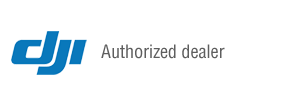
Aircraft
Horizontal: ±30 cm
Gimbal
Camera
DNG
MOV (H.265/HEVC)
[4K UHD] 3840 × 2160 60p/50p
[4K UHD] 3840 × 2160 24p
[2.7K] 2704 × 1520 30p/25p
[2.7K] 2704 × 1520 60p/50p
[2.7K] 2704 × 1520 48p
[FullHD] 1920 × 1080 30p/25p
[FullHD] 1920 × 1080 60p/50p
[FullHD] 1920 × 1080 120p
[HD] 1280 × 720 30p/25p
[HD] 1280 × 720 60p/50p
[HD] 1280 × 720 120p
Continuous
Bracketing
Interval timer
1/2000 – 8 sec (mechanical)
Manual focus
microSDHC
microSDHC (UHS-I)
microSDXC
microSDXC (UHS-I)
FAT32
Remote control
CE: 3500 m
USB
Vision positioning
App / Live view
iOS 8.0 or later
Charger
Standard battery
General
Remote control
Intelligent Flight Battery
8 × propellers
Battery charger
Power cable
Gimbal clamp
AC adapter
microUSB cable
16 GB microSDHC memory card
Product codes
Photopoint offers free shipping for orders over 99 € delivered to Estonia. Take a look in the tab "Delivery" for a more precise delivery estimate.
For this product you can select the desired delivery method at the shopping cart:
Photopoint store Pick-up
Place your order from Photopoint web store and pick your goods up from one of Photopoint`s brick and mortar stores. The delivery to Photopoint store is free even for orders less than 99 €. You will be noticed by e-mail when your order is ready for pick-up.
The Photopoint stores are located in Tallinn and Tartu. See the exact locations from here.
Omniva parcel terminal
You can order the goods to one of the Omniva Parcel terminals. Choose the desired terminal at the shopping cart. As the shipment arrives to the selected terminal, you will be sent an SMS-notification with an unique code. Go to the terminal within a week, enter the code and take your package. It is as simple as that.
See Omniva Parcel terminal locations here.
SmartPOST parcel terminal
Did not find an Omniva terminal at suitable location? Try SmartPost. Choose the desired terminal at the shopping cart. As the shipment arrives to the selected terminal, you will be sent an SMS-notification with an unique code. Go to the terminal within a week, enter the code and take your package. This method actually works for all parcel terminals.
See SmartPOST parcel terminal locations here.
DPD parcel locker
Make sure you check out also the locations of DPD parcel lockers. These are located all over Estonia. The delivery is the same. As the shipment arrives to the selected locker, you will be sent an SMS with a unique code. Go to the locker, enter the code and take your package.
See DPD parcel locker locations here.
Smartpost Finland parcel terminal
SmartPOST Finland is the best way to order goods to Finland. These terminals work the same way as in Estonia. As the shipment arrives to the selected terminal in Finland, you will be sent an SMS-notification with an unique code. Go to the terminal, enter the code and take your package.
See SmartPOST Finland parcel terminal locations here.
Matkahuolto parcel service
Matkahuolto is easy way to order goods to Finland. These are located also in smaller Finnish towns. As the shipment arrives to the selected Matkahuolto outlet, you will be sent an SMS-notification or an e-mail. Go to the outlet, show your ID and take your package.
See Matkahuolto outlet locations here.
Omniva courier delivery
The courier will transport your goods from Photopoint straight to the provided address. The delivery will take place at workdays from 08:00 to 17:00. Hold your phone near you as the courier will call you prior to its arrival. Please make sure there is someone at the destination, eligible to receive the shipment.







