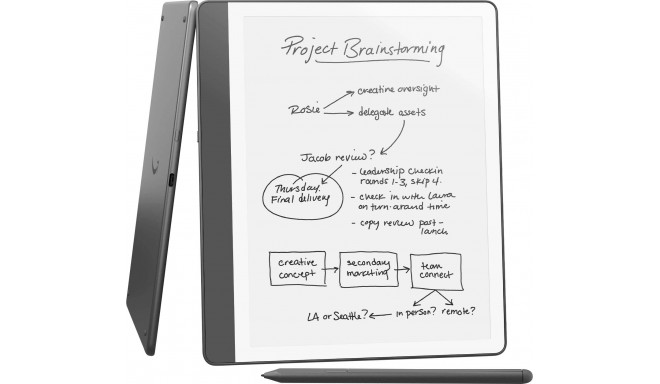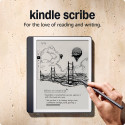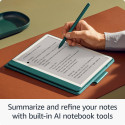Kindle Scribe – a Kindle and a notebook, all in one. Redesigned flush-front display with uniform white borders and upgraded Premium Pen, feels like writing on paper.
- Read and write in any light – the 10.2" glare-free, 300 ppi front-lit display is designed for reading and writing anytime, indoors and out.
- Write in books, create meeting notes and to-do lists, or journal all in one place.
- Notebook summaries – easily summarize and refine your notes with new built-in AI notebook tools.
- No distractions – focus on your thoughts with a device purpose-built for reading, writing, and marking up documents. No notifications or social media.
- Premium Pen included – no need to set up or charge, just start writing. Upgraded design, shortcut button, and soft eraser provide a perfect writing companion.
For the love of reading and writingRead and write comfortably on the largest Kindle display. See, hear, and feel your thoughts meet the page with every stroke of the Premium Pen across the textured screen. Writing on Kindle Scribe feels like writing on paper. Experience the added magic of built-in notebook summarization, and with Active Canvas create space for your notes in books. Plus, import and mark up documents and PDFs.
New notebook-inspired designFeel like you’re writing on a sheet of paper with the redesigned flush-front display and uniform white borders.
The reimagined Premium Pen with customizable shortcut button and soft-tipped eraser writes instantly and naturally. The Pen is ready to work immediately. No charging or setup required.
Introducing Active CanvasCreate more space for your notes with Active Canvas, so you never have to cut a thought short. Just start writing on the book page and Active Canvas will adjust the text to fit alongside your notes. Now, you can also take notes in book margins, expand them for longer notes, or collapse them to see the original page. Your notes are tied to the text, so they’re always in context, even if you change font sizes.
Mark up documentsImport and mark up documents and PDFs using Send to Kindle in your desktop web browser, the Kindle app, or send directly from Microsoft Word (Microsoft 365 subscription required).
Every note organizedChoose from different templates to take meeting notes, create to-do lists, and journal distraction-free. With the built-in notebook, you can keep all your writing organized on one device. You can also convert to text and share via email with your contacts.
Introducing AI notebook toolsRecap your notes easily with the new notebook summarization feature. You can also refine the text, converting your handwritten words into a script font for a more elegant look.
Your next great read awaitsFinding new stories has never been easier. The Kindle Store offers easy access to an unmatched library of content with bestsellers, more than 15 million titles worldwide, and Kindle Exclusives you won’t find anywhere else.