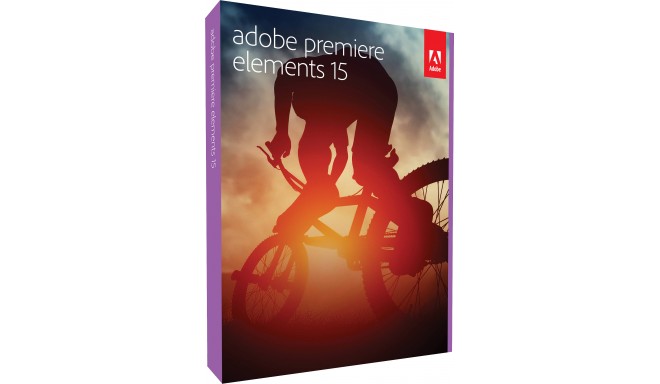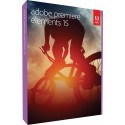Blogu raksti, kuros pieminēta šī prece:
- Klientu atbalsts katru dienu 9-21:00 Bezmaksas tālrunis: 800 3686 Bezmaksas tālrunis 9-21:00 800 3686 Veikali
-
Piegādāt uz · Latvijas
-
-
Photopoint starptautiskās vietnes:
-
-
Mans konts
-
Mans Photopoint
Pierakstīties personīgajā Photopoint kontā
-
Jauns klients?
Izveidot kontu
-
Prece ir veiksmīgi pievienota Jūsu iepirkumu grozam
Jūsu iepirkumu grozā ir 0 preces. Jūsu iepirkumu grozā ir 1 prece.
Monthly payment starting from 5 €
Fill in the hire purchase application in checkout
Pievienojiet 99 € un saņemiet bezmaksas piegādi uz pakomātu vai ar kurjeru
-
Kameras
- Canon spoguļkameras
- Nikon spoguļkameras
- Pentax spoguļkameras
- Fujifilm Instax instant cameras
- Polaroid tūlītējās drukas kameras
- Canon instant cameras
- Kodak instant cameras
- DJI kameru droni
Top spoguļkameras
Top tūlītējās drukas kameras
Top kameru droni
- Sony bezspoguļa kameras
- Fujifilm bezspoguļa kameras
- Panasonic bezspoguļa kameras
- Olympus bezspoguļa kameras
- Canon bezspoguļu kameras
- Nikon bezspoguļu kameras
- Sony pilnkadra bezspoguļu kameras
- Panasonic full-frame mirrorless cameras
- Nikon full-frame mirrorless cameras
- Canon pilnkadra bezspoguļu kameras
Top bezspoguļa kameras
Top full-frame mirrorless cameras
- 0 - 25 €
- 25 - 100 €
- 100 - 250 €
- 250 - 500 €
- 500 - 1000 €
- 1000 - ... €
- Canon
- Nikon
- Pentax
- Sony
- Fujifilm
- Olympus
- Panasonic
- GoPro
- Polaroid
- Ricoh
Cenas diapazons
Zīmols
-
Foto
- Objektīvi
- Filtri
- Telekonverteri
- Pagarinājuma gredzeni
- Objektīvu pārsegi
- Objektīvu adapteri
- Objektīvu maciņi
- Video apgaismojums
- Zibspuldzes
- Flash triggers
- Statīvi
- Statīvu galvas
- Monopodi
- Kameru stabilizatori
- Visi foto
Objektīvi un piederumi
Zibspuldzes un video gaismas
Statīvi
- Kameru mikrofoni
- Video monitori
- Tālvadība
- Bateriju bloki (Grip)
- Piedzīvojumu kameru piederumi
- Atmiņas kartes
- USB zibatmiņas
- Ārējie cietie diski
- Optiskie diski
- Filmiņas
- Atmiņas karšu lasītāji
- Fotosomas
- Camera straps
- Lietus pārsegi
Kameru piederumi
Datu nesēji
Kameru somas un piederumi
- Fotorāmji
- Foto albumi
- Paspartū
- Foto kastes
- Foto līmlapiņas un līmes
- Display protection
- Sensor cleaning
- Cleaning kits
- Cleaning wipes
- Lenspens
- Cleaning fluids
- Foto ķīmija
- Fotopapīrs
- Laboratorijas piederumi
Arhivēšanas piederumi
Tīrīšanas un aizsardzības līdzekļi
Laboratorijai
-
Datori & IT
-
Elektronika
-
Māja un dārzs
- Brīvi stāvošās plītis
- Iebūvējamās plīts virsmas
- Iebūvējamās cepeškrāsnis
- Mikroviļņu krāsnis
- Trauku mazgājamās mašīnas
- Blenderi
- Ledusskapji
- Saldētavas
- Kafijas automāti
- Tējkannas
- Virtuves kombaini
- Sulu spiedes
- Mikseri
- Rokas blenderi
- Termopodi
- Kafijas pupiņas un kapsulas
- Veļas mašīnas
- Žāvēšanas mašīnas
- Visi māja un dārzs
Virtuvei
Vannas istabai
- Televizori
- Mediju atskaņotāji
- HiFi un mājas kinozāles
- Spēļu konsoles
- Putekļu sūcēji
- Putekļu sūcēji roboti
- Filtru maisiņi
- Gludekļi
- Skrūvgrieži
- Elektriskie skrūvgrieži
- Urbji ar vadu
- Bezvadu urbji
- Diska slīpmašīnas
- Cirkulārie zāģi
- Instrumentu komplekts
Dzīvojamai telpai
Citas mājas ierīces
Elektroinstrumenti
-
Skaistums
- Sieviešu smaržas
- Sieviešu tualetes ūdeņi
- Sieviešu odekoloni
- Komplekti sievietēm
- Vīriešu smaržas
- Vīriešu tualetes ūdeņi
- Vīriešu odekoloni
- Komplekti vīriešiem
- Unisex smaržas
- Unisex odekoloni
- Sauļošanās līdzekļi
- Saules aizsardzības līdzekļi
- Krēmi pēc sauļošanās
- Visi skaistums
Sieviešu aromāti
Vīriešu aromāti
Unisex aromāti
Iedegumam
- Dušas želejas
- Dezodoranti
- Soaps
- Disinfectants
- Ķermeņa losjoni
- Ķermeņa krēmi
- Roku krēmi
- Epilatori
- Hair removal
- Massage devices
- Sejas krēmi
- Serumi sejas ādai
- Sejas maskas
- Acu krēmi
- Face scrubs
- Sejas attīrīšana
Higiēna
Ķermeņa kopšana
Sejas kopšana
- Lūpu krāsas
- Lūpu spīdumi
- Tušas
- Acu ēnas
- Acu laineri
- Pūderi
- Tonālie krēmi
- Konsīleri
- Grima noņēmēji
- Šampūni
- Kondicionieri
- Matu griežamās mašīnītes
- Matu taisnotāji
- Matu rullīši
- Fēni
- Prezervatīvi
- Lubrikanti
- Rotaļlietas un vibratori
Kosmētika
Matu kopšana
Seksuālā veselība
- Elektriskās zobu birstes
- Oral irrigators
- Toothpastes
- Skuvekļi
- Beard trimmers
- Beard care
- Skuvekļi
- Nagu lakas
- Nail files
- Manikīra un pedikīra komplekti
- Foot baths
- Sunglasses
- Blue light glasses
- Rotaslietas
Mutes dobuma kopšana
Bārdas kopšana
Manikīrs un pedikīrs
Piederumi
-
Sports un hobiji
- Viedpulksteņi
- Viedaproces
- Sporta pulksteņi
- Sports watch and smartwatch straps
- Rokas GPS
- Pulsometri
- Velosipēdi
- Tricikli
- Skūteri
- Skrituļslidas
- Fitness
- Trenažieri
- Vingrošanas zāles aprīkojums
- Sporta somas
- Nutikaalud
- Svari
- Tonometri
- Termometri
- Visi sports un hobiji
Sporta pulksteņi
Sporta preces
Veselības ierīces
- Elektriskie skrejriteņi
- Elektriskie velosipēdi
- Balansa skūteri
- Skrituļdēļi
- Sporta krekli
- Sporta bikses
- Sports shoes
- Tracksuits
- Sweatshirts
- Jackets
- Swimming clothes
- Ski wear
- Cycling clothing
- Thermoactive underwear
- Fishing supplies
- Art supplies
- Handicrafts
- Numismatics
- Philately
Transportlīdzekļi
Sports clothing
Hobiji
- Dārza instrumenti
- Dārza elektroinstrumenti
- Bezvadu urbji
- Lööktrellid
- Urbji ar vadu
- Skrūvgrieži
- Instrumentu komplekts
- Multiinstrumenti
- Cirkulārie zāģi
- Diska slīpmašīnas
- Liimipüstolid
- Levels
- Measuring tapes
- Screws, nails, plugs etc
- Work clothes
- Viss kategorijā "Instrumenti"
- Lietie diski
- Riepas
- Auto spuldzes
- Vējstikla tīrītāji
- Rezerves daļas
- GPS
- Viss kategorijā "Auto preces"
Izdari pats
Auto preces
-
Rotaļlietas
- Tālvadības rotaļlietas
- Automašīnas ar tālvadību
- Lidmašīnas ar tālvadību
- Droni
- Āra spēles
- Pludmales rotaļlietas
- Liivakasti mänguasjad
- Toy and water guns
- Braucamās rotaļlietas
- Lecambumbas
- Bumbas
- Mullitajad
- Spēļu mājiņas un slidkalniņi
- Šūpoles
- Visi rotaļlietas
Tālvadības rotaļlietas
Sports un āra spēles
- LEGO
- LEGO Duplo
- Citi rotaļu klucīši
- Rokdarbu komplekti
- Attīstošās rotaļlietas
- Mākslas preces
- Muzikālās rotaļlietas
- Robootika komplektid
- Lelles
- Doll clothes
- Doll accessories
- Rotaļu figūriņas
Rotaļu klucīši
Bērnu daiļrade
Lelles
- Mīkstās rotaļlietas
- Karuseļi gultiņām
- Vannas rotaļlietas
- Grabulīši
- Bērnu puzles
- Kožamās rotaļlietas
- Bērnu spēļu paklāji
- Aktivitāšu centri
- Puslematid
- Toy cars
- Mängurongid
- Sacīkšu auto
- Models
- Model paints and supplies
Zīdaiņiem un mazuļiem
Rotaļu mašīnītes
- Galda spēles
- Puzles
- 3D puzles
- Kāršu spēles
- Spēļu kārtis
- Interaktīvās rotaļlietas
- Kids' role playing toys
- Citas rotaļlietas
Galda spēles un puzles
Kāršu spēles
Citas rotaļlietas
-
Auto
- Balansa skūteri
- Elektriskie skrejriteņi
- Elektriskie velosipēdi
- ATV
- Instrumentu komplekts
- Sprūdrata uzgriežņu atslēgas
- Ietveres
- Uzgriežņu atslēgas
- Gredzenu uzgriežņu atslēga
- Skrūvgrieži
- Auto remonta instrumenti
- Domkrati
- Augstspiediena mazgātāji
- Darba apgaismojums
- Viss kategorijā "Instrumenti"
Transportlīdzekļi
Elektroinstrumenti
Adobe Premiere Elements 15
66617

Pamatinformācija
- Versatile video editing software
- Supports 4K video editing and viewing
- Supports touchscreen editing
- Built-in social media sharing
- For Mac OS X 10.10-12 & Windows 7, 8, 10
Prece ir arhivēta
Touch your way to great movies
The Organizer and Quick Edit mode are now touch-friendly, so you can tap to do all your finding, sorting, and quick video enhancements.
Clear the haze
Hazy landscapes? Make every video look sharp in seconds.
Remix music to the perfect length
Pick any music file, and it automatically remixes to match the length of your movie. New Remix creates a natural sound, so you never lose the soul of your audio.
Bring collages to life
Create dynamic collages with photos and videos that show many memories at once. Perfect for sharing on Facebook, YouTube, and other social sites.
System Requirements
Windows
- 2GHz or faster processor with SSE2 support; dual-core processor required for HDV or AVCHD editing and Blu-ray or AVCHD export; Core i7 required for XAVC S
- Microsoft Windows 7 with Service Pack 1, Windows 8, or Windows 10 (64 bit)
- 4GB of RAM
- 5GB of available hard-disk space to install applications (additional free space required during installation); additional 10GB to download content
- 1024x768 display resolution (at 100% scale factor)
- Microsoft DirectX 9 or 10 compatible sound and display driver
- DVD-ROM drive (for installation from DVD)
- Compatible DVD burner required to burn DVDs; compatible Blu-ray burner required to burn Blu-ray discs
- Windows Media Player (required if importing/exporting Windows Media formats)
- Internet connection required for product activation and content download
- 64-bit multicore Intel processor
- Mac OS X v10.10 or v10.11
- 4GB of RAM
- 5GB of available hard-disk space to install applications (additional free space required during installation); additional 10GB to download content
- 1024x768 display resolution (at 100% scale factor)
- DVD-ROM drive (for installation from DVD)
- Compatible DVD burner required to burn DVDs; compatible Blu-ray burner required to burn Blu-ray discs
- Internet connection required for product activation and content download
MLP IE RET version (MLP - multi licence pack: Windows & Mac OS; IE - international english; RET - retail boxed version)
Produktu kodi
Pasūtījumiem virs 99 € Photopoint piedāvā bezmaksas piegādi Igaunijas teritorijā. Ieskatieties cilnē „Piegāde”, lai iegūtu precīzāku piegādes cenu aprēķinu.
Jūs varat izvēlēties vēlamo piegādes veidu iepirkumu grozā:
Omniva paku termināls
Jūs varat pasūtīt preces uz jebkuru no Omniva paku termināļiem. Izvēlieties vēlamo termināli iepirkumu grozā. Līdzko sūtījums ieradīsies, Jums tiks nosūtīts SMS ziņojums ar unikālu kodu. Dodieties uz termināli nedēļas laikā, ievadiet kodu un paņemiet savu sūtījumu. Tas ir tieši tik vienkārši!
Omniva paku termināļu adreses skatīt šeit. Omniva kurjera piegāde
Kurjers nogādās Jūsu preces no Photopoint tieši uz Jūsu norādīto adresi. Piegāde tiek veikta darba dienās no 08:00 līdz 17:00. Kurjers Jums piezvanīs pirms ierašanās, tāpēc turiet savu telefonu tuvumā. Lūdzu, pārliecinieties, ka piegādes galamērķī atrodas persona, kas būs ir tiesīga saņemt sūtījumu.