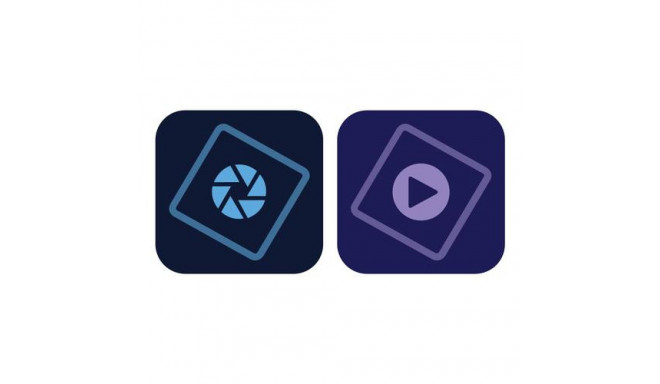- Поддержка клиентов +372 733 7734 Toll free hotline 9-21:00 800 3686 МАГАЗИНЫ
-
ДОСТАВКА · Русский
-
-
Международные сайты Photopoint:
-
-
Мой аккаунт
-
Мой Photopoint
Войти в свой Photopoint аккаунт
-
Новый клиент?
Создать аккаунт
-
Товар успешно добавлен в корзину
В вашей корзине 0 товаров. В корзине 1 товар.
Ежемесячный платеж от 5 €
Оформи рассрочку в корзине
Добавьте к заказу товаров на 99 €, и получите бесплатную доставку в почтовый автомат или с курьером на дом.
-
Камеры
- Canon зеркальные камеры
- Nikon зеркальные камеры
- Pentax зеркальные камеры
- Fujifilm Instax моментальные камеры
- Мгновенные камеры Polaroid
- Canon моментальные камеры
- Kodak моментальные камеры
- DJI дроны с камерой
Топ зеркальных камер
Топ моментальные камеры
Топ дронов с камерой
- Sony беззеркальные камеры
- Fujifilm беззеркальные камеры
- Panasonic беззеркальные камеры
- Olympus беззеркальные камеры
- Canon беззеркальные камеры
- Беззеркальные камеры Nikon
- Sony полнокадровые беззеркальные камеры
- Panasonic полнокадровые беззеркальные камеры
- Nikon полнокадровые беззеркальные камеры
- Canon полнокадровые гибридные камеры
Топ беззеркальных камер
Топ полнокадровые гибридные камеры
- 0 - 25 €
- 25 - 100 €
- 100 - 250 €
- 250 - 500 €
- 500 - 1000 €
- 1000 - ... €
- Canon
- Nikon
- Pentax
- Sony
- Fujifilm
- Olympus
- Panasonic
- GoPro
- Polaroid
- Ricoh
Ценовой класс
Бренд
-
Фото
- Объективы
- Фильтры
- Телеконвертеры
- Удлинительные кольца
- Бленды
- Адаптеры для объективов
- Футляры для объективов
- Видео осветители
- Вспышки
- Триггеры для вспышки
- Штативы
- Штативные головки
- Моноподы
- Стабилизаторы для камеры
- Все из категории фото
Объективы и аксессуары
Вспышки и видео осветители
Штативы
- Микрофоны для камеры
- Видеомониторы
- Дистанционное управление
- Батарейные блоки
- Принадлежности для экшн-камер
- Карты памяти
- USB флешки
- Внешние жесткие диски
- Оптические диски
- Плёнки
- Утсройства для чтения карт памяти
- Сумки для камер
- Ремни для камер
- Защита от дождя
Дополнительные аксессуары для камеры
Записывающие устройства
Фотосумки и принадлежности
- Рамки для фото
- Фотоальбомы
- Паспарту
- Коробки для фото
- Наклейки и клей для фотографий
- Защита экрана
- Очищение сенсора
- Очищающие комплекты
- Очищающие салфетки
- Очищающие карандаши
- Очищающие жидкости
- Фотохимикаты
- Фотобумага
- Принадлежности для лаборатории
Принадлежности для архивирования
Очищение и защита
Лаборатория
-
Компьютеры и IT
- Планшеты
- Электронные книги
- Чехлы для планшета
- Защитные пленки для планшета
- Держатели для планшета
- Ноутбуки
- Настольные ПК
- Все-в-одном ПК
- Мониторы
- USB Флешки
- Внешние жесткие диски
- Оптические диски
- Карты памяти
- Все из категории компьютеры и it
Планшеты
Компьютеры
Записывающие устройства
- Клавиатуры
- Мышки
- Веб-камеры
- Графические планшеты
- Наушники
- Колонки
- Микрофоны
- Сканнеры
- Проекторы
- Игровые стулья
- Принтеры
- Фотопринтеры
- Этикеточные принтеры и принадлежности
- 3D принтеры
- Фотобумага
- Чернила
- Тонеры
Дополнительные устройства
Принтеры
- Материнские платы
- Процессоры
- Оперативная память (RAM)
- Видеокарты
- Звуковые карты
- SSD накопители
- Жесткие диски
- Корпуса
- Блоки питания
- Кулеры
- Термопаста
- Оптические приводы
- Внешние DVD приводы
- Коробки для жесткого диска
- Доки для жесткого диска
- Расширительные карты
- Подсветка корпуса
- Программное обеспечение
Компоненты
-
Электроника
- Автомобильные радио
- Авто звуковая система
- GPS навигаторы
- Телефонные держатели в автомобиль
- Автомобильные зарядные устройства
- Авто товары
- Телевизоры
- Домашние кинотеатры
- DVD и Blu-ray проигрыватели
- Приёмники и усилители
- Проекторы
- Медиаплееры
- Игровые консоли
- Цифровые фоторамки
- Дроны
- RC игрушки
- Все из категории электроника
В автомобиль
В гостиную
Для улицы
- Наушники
- Беспроводные колонки
- Колонки
- Микрофоны
- MP3 плееры
- Музыкальные центры
- Радио
- Диктофоны
- Смартфоны
- Мобильные телефоны
- Настольные телефоны
- Чехлы для телефонов
- Защитные стекла для телефона
- беспроводное зарядное устройство
- Портативные зарядки
- Фотоаксессуары для смартфона
- Ручные штативы
Аудио
Телефоны
-
Дом и сад
- Автономные плиты
- Встроенные плиты
- Встроенные печи
- Микроволновки
- Посудомоечные машины
- Блендеры
- Холодильники
- Морозилки
- Кофе-машины
- Чайники
- Кухонные комбайны
- Соковыжималки
- Миксеры
- Ручные блендеры
- Термогоршок
- Кофейные зерна и капсулы
- Стиральные машины
- Сушильные машины
- Все из категории дом и сад
На кухню
В ванную
- Телевизоры
- Медиаплееры
- HiFi и домашнее кино
- Игровые консоли
- Пылесосы
- Роботы-пылесосы
- Мешки для пыли
- Утюги
- Отвёртки
- Электрические отвертки
- Проводные дрели
- Беспроводные дрели
- Угловые шлифмашины
- Циркулярные пилы
- Комплекты инструментов
В гостиную
Другая бытовая техника
Рабочие инструменты
- Грилли
- Умный сад
- Борьба с вредителями
- Газонокосилки
- Роботы-пылесосы
- Кустовые ножницы
- Мойки высокого давления
- Насосы
- Садовая техника
- Ручные садовые инструменты
- Клеи и липкие ленты
- Click and Grow
- Детские мониторы
- Бутылочки для кормления
- Коляски для прогулок
- Безопасность автомобиля
Садовые товары
Разное
Для детей
-
Здоровье и красота
- Парфюм для женщин
- Туалетная вода для женщин
- Одеколоны для женщин
- Парфюмированные наборы для женщин
- Парфюм для мужчин
- Туалетная вода для мужчин
- Одеколоны для мужчин
- Парфюмированные наборы для мужчин
- Парфюм Unisex
- Одеколоны Unisex
- Крема для загара
- Солнцезащитные крема
- Крема после загара
- Все из категории здоровье и красота
Женские ароматы
Мужские ароматы
Ароматы Unisex
Загар
- Гели для душа
- Дезодоранты
- Мыла
- Средства для дезинфекции
- Лосьоны для тела
- Крема для тела
- Крема для рук
- Эпиляторы
- Удаление волос
- Массажные устройства
- Крема для лица
- Серумы для лица
- Маски для лица
- Крема для век
- Скрабы для лица
- Чистка лица
Гигиена
Уход за телом и кожей
Уход за лицом
- Помады
- Блески для губ
- Туши для ресниц
- Тени для глаз
- Лайнеры для глаз
- Пудры
- Тональные основы
- Карандаши-корректоры
- Средства для удаления макияжа
- Шампуни
- Кондиционерыдля волос
- Машинки для стрижки волос
- Утюжки для волос
- Щипцы для завивки
- Фены
- Презервативы
- Лубриканты
- Вибраторы и игрушки
Косметика
Уход за волосами
Сексуальное здоровье
- Электрические зубные щетки
- Ирригаторы
- Зубные пасты
- Бритвы
- Триммеры для бороды
- Средства для ухода за бородой
- Бритвы
- Лаки для ногтей
- Пилки для ногтей
- Наборы для маникюра и педикюра
- Ванны для ног
- Солнечные очки
- Очки от синего света
- Украшения
Уход за полостью рта
Уход за бородой
Маникюр и педикюр
Аксессуары
-
Спорт и хобби
- Cмарт-часы
- Умные браслеты
- Спортивные часы
- Ремешки для спортивных и умных часов
- Ручные GPS
- Пульсометры
- Велосипеды
- Трёхколесные велосипеды
- Самокаты
- Роликовые коньки
- Фитнесс
- Тренажеры
- Инвентарь для зала
- Спортивные сумки
- Умные весы
- Весы
- Тонометры
- Термометры
- Все из категории спорт и хобби
Спортивные часы
Спортивный инвентарь
Устройства для здоровья
- Электрические самокаты
- Электро-велосипеды
- Баланс скутеры
- Рулы
- Спортивные блузы
- Спортивные штаны
- Спортивная обувь
- Спортиные брюки
- Толстовки
- Куртки
- Одежда для правания
- Одежда для лыжного спорта
- Одежда лоя велоспорта
- Термоактивное белье
- Принадлежности для рыболовства
- Художественные товары
- Ручная работа
- Нумизматика
- Филателия
Средства передвижения
Спортивная одежда
Товары для хобби
- Садовые инструменты
- Садовая техника
- Беспроводные дрели
- Ударные дрели
- Проводные дрели
- Отвёртки
- Комплекты инструментов
- Мульти-инструемнты
- Циркулярные пилы
- Угловые шлифмашины
- Клеевые пистолеты
- Уровни
- Измерительные ленты
- Болты, гвозди, дюбели и т.д.
- Рабочая одежда и защитные средства
- Все из категории "Инструменты"
- Автомобильные диски
- Шины
- Автомобильные лампочки
- Очиститли стекол
- Запчасти
- GPS навигаторы
- Все из категории "Авто товары"
Do It Yourself - сделай сам
Авто товары
-
Игрушки
- RC игрушки
- Машинки на пульте управления
- Самолёты на пульте управления
- Дроны
- Уличные игры
- Пляжные игрушки
- Игрушки для песочницы
- Игрушечные и водные пистолеты
- Игрушки для езды
- Прыгательные мячи
- Мячи
- Устройство для мыльных пузырей
- Игровые дома и горки
- Качели
- Все из категории игрушки
RC игрушки
Спорт и уличные игры
- Лего
- LEGO Duplo
- Другие игрушечные блоки
- Ручная работа и поделки
- Развивающие игрушки
- Творческие принадлежности
- Музыкальные игрушки
- Комплекты для роботехники
- Куклы
- Одежда для кукол
- Принадлежности дя кукол
- Игрушечные фигурки
Игровые кубики
Ремесло и развивающие игры
Куклы
- Настольные игры
- Паззлы
- 3D пазлы
- Карточные игры
- Игровые карты
- Интерактивные игрушки
- Детские ролевые игры
- Другие игрушки
Настольные игры и паззлы
Карточные игры
Другие игрушки
-
Авто
- Авторегистраторы
- Автомобильные радио
- Динамики в автомобиль
- Усилители
- Видео системы для машины
- FM передатчики
- Телефонные держатели в автомобиль
- GPS навигаторы
- GPS аксессуары
- Преобразователи
- Сплитер для разъема питания
- Камеры для заднего хода
- Вспомогательные системы для парковки
- Техника в автомобиль
- Все из категории авто
Автомобильная техника
- Летние шины
- Зимняя резина
- Автомобильные диски
- Диски для автомобиля
- Автомобильные лампочки
- Лампы для автомобиля
- Дополнительные фары
- Ковры для автомобиля
- Чехлы на сидения
- Чехол на руль
- Очиститли стекол
- Автомобильные аккумуляторы
- Зарядные устройства для элеткррических автомобилей
- Автомобильные ароматизаторы
- Запчасти
Диски и шины
Авто товары
- Баланс скутеры
- Электрические самокаты
- Электро-велосипеды
- ATV
- Комплекты инструментов
- Гаечный ключ с трещоткой
- Патроны
- Гаечный ключ
- Разводной ключ
- Отвёртки
- Инструменты для ремонта автомобиля
- Домкраты
- Мойки высокого давления
- Рабочее освещение
- Все из категории "Инструменты"
Средства передвижения
Рабочие инструменты
Adobe Photoshop Elements & Premiere Elements 2025 Graphic editor 1 license(s) 3 year(s)
118-C567621761

Главная информация
Edit photos & videos with AI.Create with effects & templates.Be creative on the go.<br><br><b>WHAT'S NEW<br>Edit and create in fun new ways.</b><br>It's never been easier to remove objects, create depth, change colТоропитесь! Последние экземпляры!
Коды продуктов
Транспортировка заказа стоимостью более 99 € по Эстонии - бесплатно. Точный срок доставки указан в разделе "Наличие".
Просто добавьте товар в корзину и сможете выбрать один из следующих способов доставки:
В представительство Photopoint
Оформите заказ через интернет и получите его в представительстве Photopoint.Таким образом получение товара не будет стоить вам ни цента, потому что при заказе в магазин отсутствуют почтовые расходы, даже в том случае, если стоимость заказа ниже 99 €.
О поступлении товара в представительство вам сообщат по электронной почте.
Представительства Photopoint находятся в Таллинне и Тарту. Более подробную информацию о расположении магазинов и контактные данные можно посмотреть тут.
Почтовый автомат Omniva
Выберите местом получения любой подходящий вам почтовый автомат Omniva. Когда посылка прибудет в автомат, вы получите уведомление в виде SMS с уникальным кодом. Приходите к автомату, введите код и возьмите посылку. Все настолько просто. Почтовые автоматы Omniva находятся вне зданий, так что вы сможете получить посылку в любое удобное для вас время.
Ближайший почтовый автомат можете выбрать в корзине интернет-магазина Photopoint из списка, находящегося в списке способов доставки. Все расположения почтовых автоматов Omniva можете посмотреть тут.
Почтовый автомат SmartPOST
Что если вам ближе и удобнее дойти до почтового автомата SmartPOST? Если так, то выберите в интернет-магазине Photopointi в корзине именно этот вариант. Как только посылка прибудет на место, вы получите SMS с уникальным кодом. Идите на место, введите код и получите посылку. Быстро и просто.
Расположение почтовых автоматов SmartPOST можно посмотреть тут.
Пункт выдачи посылок DPD Pakipood
Обязательно обратите внимание где находятся пункты приемки-выдачи посылок DPD Pakipood. Они есть даже в некоторых небольших деревнях. Выберите в корзине подходящий для вас DPD Pakipood. Как только посылка прибудет на место, вы получите SMS с оповещением. Отправляйтесь на место, покажите удостоверение личности и заберите посылку.
Расположение пунктов DPD Pakipood можно посмотреть тут.
Почтовый автомат SmartPOST в Финляндии
Закажите товар себе в Финляндию или отправьте туда другу. Почтовые автоматы SmartPOST Finland работают так же просто, как и автоматы в Эстонии. Выберите себе в интернет-магазине в корзине подходящий автомат SmartPOST Finland. Как только посылка прибудет на место, вы получите SMS с уникальным кодом. Отправляйтесь на место, введите код и берите посылку.
Расположение почтовых автоматов SmartPOST Finland можно посмотреть тут.
Пункт выдачи посылок Matkahuolto в Финляндии
Закажите товар в Финляндию себе или другу. Выбери на странице Photopoint, в разделе "корзина" удобный для тебя пункт выдачи Matkahuolto и оформи заказ. Как только посылка прибудет в выбранной тобой пункт, ты получишь SMS оповещение или оповещение на е-мейл. Посылку можно получить на основе документа удостоверяющего личность.
Пункты выдачи посылок Matkahuolto смотри здесь.
На дом с курьером Omniva
"С курьером" не значит, что вы обязательно должны заказывать товар домой. Только если вы не покупаете, скажем, холодильник, то можете заказать товар куда угодно. Посылка будет доставлена по адресу в рабочее время 08:00-17:00.
Прежде чем посылка будет доставлена, курьер позвонит по указанному номеру. При заказе товара домой обязательно убедитесь, что телефон у вас под рукой и тот, кто должен получать товар, находится на месте.
Товар доступен только в онлайн магазине Photopoint. В розничных магазинах его нет. Время доставки 7-14 рабочих дня.