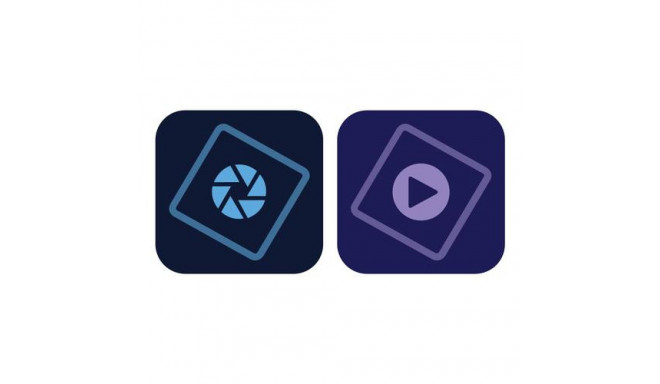- Klienditugi E-P 9-21:00 Infotelefon 800 3686 9-21:00 Infotelefon: 800 3686 Kauplused
-
Tarne · Eesti
-
-
Photopointi rahvusvahelised poed:
-
-
Minu konto
-
Minu Photopoint
-
Oled uus klient?
Loo konto
-
Toode on lisatud ostukorvi
Sinu ostukorvis on 0 toodet. Sinu ostukorvis on 1 toode.
Kuumakse al. 5 €
Soovi korral taotle järelmaksu ostukorvis
Lisades tellimusse veel 99 € eest tooteid saad tasuta transpordi pakiautomaati või kulleriga koju.
-
Kaamerad
- Peegelkaamerad
- Hübriidkaamerad
- Kompaktkaamerad
- Seikluskaamerad
- Videokaamerad
- 360 kraadi kaamerad
- Autokaamerad
- Rajakaamerad
- Turvakaamerad
- Veebikaamerad
- Kiirpildikaamerad
- Filmiga fotokaamerad
- Ühekordsed kaamerad
- Kõik kategooriast kaamerad
Fotokaamerad
Videokaamerad
Analoogkaamerad
- Canon peegelkaamerad
- Nikon peegelkaamerad
- Pentax peegelkaamerad
- Fujifilm Instax kiirpildikaamerad
- Polaroid kiirpildikaamerad
- Canon kiirpildikaamerad
- Kodak kiirpildikaamerad
- DJI kaameradroonid
Top peegelkaamerad
Top kiirpildikaamerad
Top kaameradroonid
- Sony hübriidkaamerad
- Fujifilm hübriidkaamerad
- Panasonic hübriidkaamerad
- Olympus hübriidkaamerad
- Canon hübriidkaamerad
- Nikon hübriidkaamerad
- Sony täiskaader hübriidkaamerad
- Panasonic täiskaader hübriidkaamerad
- Nikon täiskaader hübriidkaamerad
- Canon täiskaader hübriidkaamerad
Top hübriidkaamerad
Top täiskaader hübriidkaamerad
- 0 - 25 €
- 25 - 100 €
- 100 - 250 €
- 250 - 500 €
- 500 - 1000 €
- 1000 - ... €
- Canon
- Nikon
- Pentax
- Sony
- Fujifilm
- Olympus
- Panasonic
- GoPro
- Polaroid
- Ricoh
Hinnaklass
Bränd
-
Fotokaubad
- Objektiivid
- Filtrid
- Telekonverterid
- Vaherõngad
- Päikesevarjukid
- Objektiivi adapterid
- Objektiivi vutlarid
- Videovalgustid
- Välgud
- Välgupäästikud
- Statiivid
- Statiivipead
- Üksjalad
- Kaamera stabilisaatorid
- Kõik kategooriast fotokaubad
Objektiivid ja tarvikud
Välgud ja videovalgustid
Statiivid
- Kaamera mikrofonid
- Videomonitorid
- Kaugjuhtimine
- Patareitallad
- Seikluskaamerate tarvikud
- Mälukaardid
- USB mälupulgad
- Välised kõvakettad
- Toorikud
- Filmid
- Mälukaardilugejad
- Kaamerakotid
- Kaamerarihmad
- Vihmakaitsed
Kaamera lisatarvikud
Salvestusmeedia
Fotokotid ja tarvikud
- Pildiraamid
- Albumid
- Paspartuud
- Fotokarbid
- Fotonurgad ja liimid
- Ekraani kaitse
- Sensori puhastus
- Puhastuskomplektid
- Puhastuslapid
- Puhastuspliiatsid
- Puhastusvedelikud
- Kemikaalid
- Fotopaber
- Laboritarvikud
Arhiveerimistarvikud
Puhastus ja kaitse
Labor
-
Arvuti & IT
-
Elektroonika
- Autoraadiod
- Auto helisüsteem
- GPS seadmed
- Telefoni autohoidikud
- Autolaadijad
- Autokaubad
- Televiisorid
- Kodukino komplektid
- DVD ja Blu-ray mängijad
- Ressiiverid ja võimendid
- Projektorid
- Meediapleierid
- Mängukonsoolid
- Digitaalsed pildiraamid
- Droonid
- Kaugjuhitavad mänguasjad
- Kõik kategooriast elektroonika
Autosse
Elutuppa
Õue
-
Kodu & aed
-
Ilu & tervis
- Naiste parfüümid, lõhnad ja lõhnaõlid
- Tualettveed naistele
- Kölni veed naistele
- Lõhnakomplektid naistele
- Meeste lõhnad, parfüümid ja lõhnaõlid
- Tualettveed meestele
- Kölni veed meestele
- Lõhnakomplektid meestele
- Unisex parfüümid
- Unisex Kölni veed
- Päevituskreemid
- Päikesekaitsekreemid
- Päevitusjärgsed kreemid
- Kõik kategooriast ilu & tervis
Naiste lõhnad
Meeste lõhnad
Unisex-lõhnad
Päevitus
- Dušigeelid
- Deodorandid
- Seebid
- Desinfitseerimisvahendid
- Ihupiimad
- Kehakreemid
- Kätekreemid
- Epilaatorid
- Karvaeemaldus
- Massaaživahendid
- Näokreemid
- Näoseerumid
- Näomaskid
- Silmaümbruse kreemid
- Näokoorijad
- Näopuhastajad
Hügieen
Keha- ja nahahooldus
Näohooldus
- Elektrilised hambaharjad
- Suupesurid
- Hambapastad
- Pardlid ja habemeajamismasinad
- Habemepiirajad
- Habeme hooldusvahendid
- Žiletid
- Küünelakid
- Küüneviilid
- Maniküüri ja pediküüri komplektid
- Jalavannid
- Päikeseprillid
- Sinise valguse prillid
- Ehted
Suuhooldus
Habemehooldus
Maniküür ja pediküür
Aksessuaarid
-
Sport & hobi
- Nutikellad meestele, naistele ja lastele
- Nutivõrud
- Spordikellad
- Spordikellade ja nutikellade rihmad
- Käsi-GPS'id
- Pulsiandurid
- Jalgrattad
- Lasterattad
- Tõukerattad
- Rulluisud
- Fitness
- Trenažöörid
- Jõusaalivarustus
- Spordikotid
- Nutikaalud
- Kaalud
- Vererõhumõõtjad
- Termomeetrid
- Kõik kategooriast sport & hobi
Spordikellad
Spordikaubad
Terviseseadmed
- Aiatööriistad
- Aiatehnika
- Akutrellid
- Lööktrellid
- Juhtmega trellid
- Kruvikeerajad
- Tööriistakomplektid
- Multitööriistad
- Ketassaed
- Nurklihvijad
- Liimipüstolid
- Loodid
- Mõõdulindid
- Kruvid, naelad, tüüblid jm
- Tööriided ja kaitsevahendid
- Kõik kategooriast "Tööriistad"
- Valuveljed
- Rehvid
- Esitulede pirnid
- Klaasipuhastajad
- Varuosad
- GPS seadmed
- Kõik kategooriast "Autokaubad"
Tee seda ise
Autokaubad
-
Mänguasjad
- Kaugjuhitavad mänguasjad
- Kaugjuhitavad autod
- Kaugjuhitavad lennukid ja helikopterid
- Droonid
- Mänguasjad õue
- Mänguasjad randa
- Liivakasti mänguasjad
- Mängu- ja veepüstolid
- Pealeistutavad sõidukid
- Hüppepallid
- Pallid
- Mullitajad
- Mängumajad ja liumäed
- Kiiged
- Kõik kategooriast mänguasjad
Kaugjuhitavad mänguasjad
Aktiivne tegevus
- Pehmed mänguasjad ja mänguloomad
- Voodikarussellid
- Mänguasjad vanni
- Kõristid
- Beebipusled
- Närimisrõngad
- Tegelustekid
- Mängukeskused
- Puslematid
- Mänguautod
- Mängurongid
- Sõidurajad ja tarvikud
- Mudelid
- Mudelite värvid ja tarvikud
Beebid ja väikelapsed
Mängusõidukid ja mudelid
- Lauamängud lastele, täiskasvanutele, kogu perele
- Puslede müük firmadelt Ravensburger, Trefl ja mitmetelt teistelt
- 3D-pusled
- Kaardimängud
- Mängukaardid
- Interaktiivsed mänguasjad
- Laste rollimängud
- Muud mänguasjad
Lauamängud ja pusled
Kaardimängud
Muud mänguasjad
-
Auto
Adobe Photoshop Elements & Premiere Elements 2025 Graphic editor 1 license(s) 3 year(s)
118-C567621761

5% (lisa)allahindlust
(min. 10€ ostul)
Põhiinfo
Edit photos & videos with AI.Create with effects & templates.Be creative on the go.<br><br><b>WHAT'S NEW<br>Edit and create in fun new ways.</b><br>It's never been easier to remove objects, create depth, change colOsta kohe, viimased eksemplarid laos!
Vabandage, tooteandmed on tõlkimisel. Kui vajate toote võõrkeelse teksti mõistmisel abi, andke sellest palun teada e-posti teel info@photopoint.ee. Saadame teile kiirelt soovitud tõlke.
Edit photos & videos with AI.Create with effects & templates.Be creative on the go.<br><br><b>WHAT'S NEW<br>Edit and create in fun new ways.</b><br>It's never been easier to remove objects, create depth, change colours, combine multiple photos and more.<br><br><b>MOST POPULAR<br>Try our best-loved features.</b><br>From removing blemishes to replacing backgrounds, these popular edits are a great place to start.<br><br><b>AI & AUTOMATION<br>Edit with the magic of AI.</b><br>Quickly fix, fine-tune or turn any photo into your creative canvas with AI and automated options.<br><br><b>GUIDED EDITS<br>Level up your skills with Guided Edits.</b><br>Grow your skills as you go with Guided Edits that take you through the steps of making essential edits, unique creations and fun effects.<br><br><b>TEMPLATES<br>Get a head start with creative templates.</b><br>Get creative and show off your videos using customisable templates for titles, Highlight Reels, slideshows, collages and animated social posts.<br><br><b>WEB & MOBILE<br>Do more on the go.</b><br>Be creative with your photos on the go using web and mobile companion apps (beta) that sync with Elements on your desktop.<br><br><b>ORGANISATION<br>Find photos fast.</b><br>Effortlessly organise your pics with automatic sorting and backup and find photos fast with auto-tagging, face recognition and curation.<br><br><b>AI magic.Easy edits.Amazing photos and videos.</b><br>Try our best-loved features.<br>From removing blemishes to replacing backgrounds, these popular edits are a great place to start.<br><br><b>NEW Simply brush to remove objects</b><br>Make anything disappear in seconds with the new AI-powered Remove tool and the Object Removal Guided Edit. POWERED BY AI<br><br><b>NEW Change the colour of any object</b><br>Just use the automatic selection tools to choose what you want to change, pick your new colour and refine to suit your style.<br><br><b>UPDATE Seamlessly combine multiple pics</b><br>Blend the subject from one, the background from another and elements from many more to create a never-before-seen image.<br><br><b>Create stlylised text</b><br>Align text horizontally, vertically or on a path or a shape with Add Text Guided Edit. Warp it and style it with gradients, textures and patterns.<br><br><b>Add cinematic motion to your photos</b><br>Bring a touch of film magic to any photo by making select elements move, adding animated overlays or creating 3D camera motion. POWERED BY AI<br><br><b>One-click subject selection</b><br>Automatically select the subject of your photo with a single click. Then, easily make isolated edits to the subject or the background. POWERED BY AI<br><br><b>Quickly touch up facial features</b><br>Get the perfect shot every time by automatically opening closed eyes, turning frowns upside down, fine-tuning face tilt, automatically smoothing skin and more.<br>POWERED BY AI<br><br><b>Beautiful photo collage templates</b><br>Create collages with just a few clicks. Choose from modern templates and add text for a personal touch.<br><br><b>Add fun filters and effects</b><br>Transform your photos with dozens of filters and effects that let you create blurs, painterly looks, distortions, textures, stlylised text and more.<br><br><b>Step-by-step editing</b><br>Make simple adjustments, customised creations or eye-catching effects with 59 Guided Edits.<br><br><b>Extend photo backgrounds</b><br>Create a stunning landscape or reposition your subject for the perfect social post by easily extending your photo’s background. The magic of Content-Aware Fill technology makes it all possible.<br><br><b>Move, scale and duplicate objects</b><br>With step-by-step help, it’s easier than ever to select an object and change its position, size and more - meaning you can make your creation look exactly how you want.<br><br><b>Make shareworthy videos with these top picks.</b><br>From adding moving overlays to reframing clips to making stop-motion videos, these popular options are a great place to start.<br><br>Easily resize for social media and more while keeping the most important part of the action in the frame.<br><br><b>Make precise selections</b><br>Select a specific object — or area — of your video and easily apply an effect that tracks throughout the video, like brightening the subject or blurring the background.<br><br><b>Improve grainy videos</b><br>Shot your video in low light? Make it look crisper with a simple drag and drop of the Reduce Noise effect.<br><br><b>Instantly trim all but the good stuff</b><br>Smart Trim finds and brings together the best scenes based on the style of your video.<br><br><b>Produce dynamic stop-motion videos</b><br>Turn a series of photos or videos into a fun stop-motion film that speeds up the action.<br><br><b>See effects in real time</b><br>See high-quality playback of many effects without rendering first — and crop videos faster — with GPU-accelerated performance. <br><br><b>Adjust shadows and highlights</b><br>Easily reveal hidden details in the darkest or brightest areas of your videos so there’s more to see in every scene.<br><br><b>Try out great audio tracks</b><br>The perfect video needs the perfect soundtrack. Create just the feel you want with fresh audio tracks.<br><br><b>Compress video files for easy sharing</b><br>Use a simple slider to reduce the size of your films so you can easily upload them to web and social sites, send them in text messages and more.Adobe Photoshop Elements & Premiere Elements 2025. Type: Graphic editor, Language version: Polish, License quantity: 1 license(s)
Toote koodid
Kuidas kaup minuni jõuab?
Alates 99 € tellimuste transport on Eesti-siseselt tasuta. Toote täpsemat tarneaega vaata vahelehelt "Saadavus".
Selle toote puhul saad valida ühe järgmistest tarneviisidest:
Photopointi kauplusesse
Väiksemate toodete puhul on mugav minna kaubale järele Photopointi esinduskauplusesse. Nii on kauba kättesaamine Sinu jaoks täiesti tasuta, sest kauplusesse tellides ei lisandu postikulu ka siis, kui tellimus jääb alla 99 €. Kauba kauplusesse jõudmisest antakse Sulle teada e-kirja teel.
Photopointi kauplused asuvad Tallinnas ja Tartus. Täpsemalt saad poodide asukohti ja kontaktandmeid vaadata siit.
Omniva pakiautomaati
Vali kättesaamise kohaks endale sobivaim Omniva pakiautomaat. Kui pakk automaati jõuab, saadetakse Sulle SMS koos unikaalse koodiga. Mine kohale, sisesta kood automaati ja võta pakk. Nii lihtne ongi. Omniva pakiautomaadid asuvad hoonetest väljas – nii saad pakile järele minna olenemata kellaajast ja kuupäevast.
Lähima pakiautomaadi saad Photopointi veebipoes valida ostukorvis, tarneviisi juures olevast nimekirjast. Omniva kõikide pakiautomaatide asukohti saad vaadata siit.
SmartPOST pakiautomaati
Ehk on Sinule sobivaimas kohas hoopis SmartPOST pakiautomaat? Kui nii, siis vali Photopointi veebipoes ostukorvis tarneviisiks see sobivaim. Kui pakk automaati jõuab, saadetakse Sulle SMS koos unikaalse koodiga. Mine kohale, sisesta kood automaati ja võta pakk. Kiire ja lihtne.
Kõikide SmartPOST pakiautomaatide asukohti saad vaadata siit.
DPD pakiautomaati
Vaata kindlasti üle ka DPD pakiautomaatide asukohad. Neid on tänaseks juba üle Eesti. Vali Photopointi veebipoes ostukorvis sobiv DPD pakiautomaat ning kui pakk kohale jõuab, saadetakse Sulle SMSiga kood.
DPD pakiautomaatide asukohti saad vaadata siit.
SmartPOST Finland pakiautomaati
Telli kaup endale Soome või saada see enda Soomes elavale sõbrale. SmartPOST Finland pakiautomaadid toimivad sama lihtsalt nagu Eestisisesed automaadid. Vali Photopointi veebipoes ostukorvis sobiv SmartPOST Finland automaat. Kui pakk kohale jõuab, saadetakse saajale SMS koos unikaalse koodiga. Mine kohale, sisesta kood automaati ja võta pakk.
SmartPOST Finland automaatide asukohti saad vaadata siit.
Matkahuolto väljastuspunkti Soomes
Telli kaup Soome või saada see enda Soomes elavale sõbrale. Vali Photopointi veebipoes ostukorvis sobiv Matkahuolto väljastuspunkt ning kui pakk kohale jõuab, saadetakse Sulle SMS või e-mail teavitusega. Mine kohale, näita isikut tõendavat dokumenti ja võta pakk.
Matkahuolto teeninduspunkte saad vaadata siit.
Kulleriga koju või kontorisse
Kulleriga saad kauba tellida koju, kontorisse või mujale, kus kauba kätte toimetamise ajal viibid. Kaup toimetatakse aadressile tööpäevadel kella 08:00-17:00.
Enne kauba kohale jõudmist helistab kuller kontaktile. Kaupa "koju" tellides hoolitse, et telefon oleks käepärast ning volitatud isik kauba kohale jõudmise ajal sihtkohas seda vastu võtmas. Eriti just suuremate esemete tellimisel palume arvestada, et kuller toimetab kauba vaid välisukseni.
Toode on saadaval Photopointi veebipoes 7-14 tööpäevase tarneajaga. Esinduskauplustes kohapeal seda toodet müügil ei ole.
Inbank järelmaksu intress on detsembris 9,9%. Lisaks loos!
Lisaks loosime kõigi detsembris Inbanki abil ostu sooritanud klientide vahel välja ühe Xiaomi S20 robottolmuimeja (väärtus 199€).